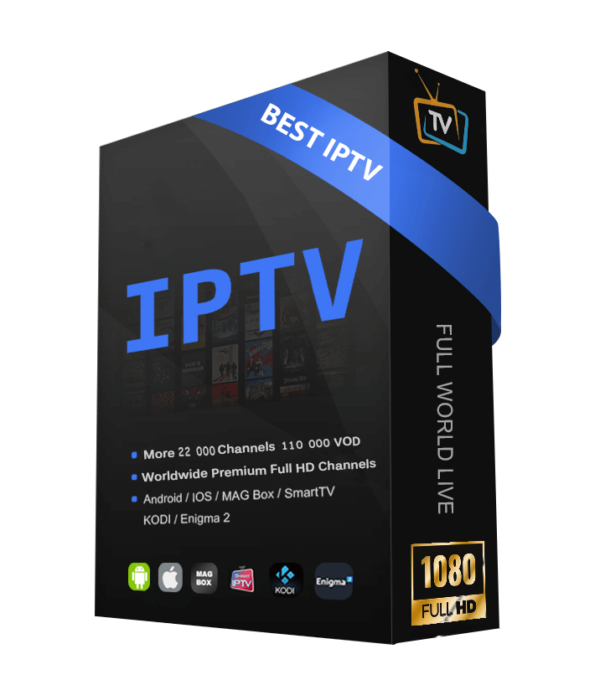
1 Year IPTV – scandiptv– 2 connections
Original price was: $120.00.$99.99Current price is: $99.99.
# How to Enjoy [1 Year IPTV – 2 Connections]: A Complete Guide
## Introduction: Are You Making the Most of Your IPTV Subscription?
Have you ever wondered how to get the most out of your IPTV subscription without feeling overwhelmed by all the options? With services like [1 Year IPTV – 2 connections], you have access to a world of entertainment right at your fingertips. But are you truly maximizing its potential? Whether you’re new to IPTV or looking to refine your experience, this guide will walk you through everything you need to know to enjoy seamless streaming and endless entertainment . Let’s dive in and unlock the full power of [1 Year IPTV – 2 connections]!
—
## Overview: Why Choose [1 Year IPTV – 2 Connections]?
[1 Year IPTV – 2 connections] is a fantastic way to enjoy flexible, on-demand content tailored to your preferences. It’s perfect for households with two devices that want to stream simultaneously. The subscription offers unlimited access to movies, TV shows, live channels, and more—all delivered via your internet connection.
– **Time Requirement:** Setting up takes about 30 minutes, but once it’s ready, you can start streaming instantly.
– **Difficulty Level:** Beginner-friendly! No technical expertise required.
This setup gives you the freedom to watch what you want, when you want, while enjoying features like HD streaming and on-demand recording .
—
## Essential Ingredients: What You’ll Need
To fully enjoy [1 Year IPTV – 2 connections], you’ll need a few key components:
1. **A Stable Internet Connection**
– Streaming high-quality content requires good internet speed (at least 10 Mbps per device). Slow speeds may lead to buffering issues .
2. **Compatible Devices**
– Smart TVs, smartphones, tablets, Roku, Amazon Fire Stick, or Android-based set-top boxes work seamlessly with IPTV services.
– Tip: Check if your devices support apps or software compatible with IPTV platforms.
3. **IPTV Subscription Activation Code**
– This code unlocks your [1 Year IPTV – 2 connections] service. Keep it handy during setup.
4. **Optional Equipment**
– HDMI cables for connecting devices to larger screens.
– External storage for saving recordings (if supported).
**Substitutions and Variations:** If one of your devices isn’t compatible, consider using a Chromecast or similar casting device to mirror content from your phone or tablet onto a bigger screen.
—
## Step-by-Step Instructions: Setting Up Your IPTV Experience
Follow these simple steps to activate and optimize your [1 Year IPTV – 2 connections]:
### Step 1: Install the App or Software
Download the recommended IPTV app or software onto both devices. Many services offer apps for iOS, Android, and smart TVs. Follow the installation instructions carefully.
### Step 2: Enter Your Activation Code
Once installed, open the app and enter your unique activation code provided with your subscription. This links your account to the service.
### Step 3: Connect to Wi-Fi
Ensure both devices are connected to a stable Wi-Fi network. For best results, place your router centrally in your home to reduce signal loss .
### Step 4: Customize Settings
Adjust settings like language preferences, parental controls, and video quality to suit your needs. Enable notifications for updates on new content or scheduled recordings.
### Step 5: Explore Channels and Content
Browse through available channels, on-demand libraries, and live events. Create playlists or favorites for quick access later.
**Pro Tip:** Test playback on each device individually before attempting simultaneous streaming. This ensures there are no glitches.
—
## Assembly: Building Your Ultimate Entertainment Hub
Now that your devices are set up, let’s combine everything into a cohesive system:
1. **Organize Favorites**
– Save your favorite channels, shows, and sports events to easily find them later.
2. **Sync Across Devices**
– Use cloud-syncing features (if available) so you can pause on one device and resume on another.
3. **Optimize Picture Quality**
– Adjust resolution settings based on your internet speed. For example, switch to 4K if your connection allows .
4. **Presentation Tips**
– Mount your TV or position devices for optimal viewing angles. Add cozy lighting around your setup for a home theater vibe.
—
## Storage and Make-Ahead Tips: Keeping Your Setup Fresh
While IPTV subscriptions don’t involve physical ingredients, here’s how to keep your streaming experience smooth:
– **Backup Recordings:** If your service allows DVR functionality, save important shows to external storage to prevent accidental deletion.
– **Update Regularly:** Keep apps and firmware updated to avoid bugs or performance issues.
– **Reboot Devices:** Restart routers and streaming devices periodically to clear cached data.
If you plan to take a break from streaming, simply deactivate unused devices temporarily to free up connections.
—
## Recipe Variations: Creative Ways to Enhance Your IPTV Experience
Looking to spice things up? Try these creative ideas:
1. **Family Movie Nights:** Sync multiple devices to watch the same movie together—even in different rooms!
2. **Sports Marathons:** Record live games and binge-watch highlights later.
3. **International Exploration:** Discover foreign-language channels to immerse yourself in global cultures .
4. **Kids’ Corner:** Set up parental controls to create a safe space for kids to explore age-appropriate content.
—
## Conclusion: Unlock Endless Entertainment Today
With [1 Year IPTV – 2 connections], the possibilities are endless. From catching up on missed episodes to exploring international channels, this subscription opens doors to a world of entertainment. Don’t be afraid to experiment with settings, try new genres, or share the experience with loved ones. Remember, the goal is to enjoy every moment of your streaming journey. So grab your remote, fire up your devices, and start watching—your next favorite show awaits!
—
## FAQs
### Q1: Can I use [1 Year IPTV – 2 connections] on more than two devices?
A1: Technically, yes—but only two devices can stream simultaneously. Deactivate unused devices to manage your connections better.
### Q2: What happens if my internet goes down?
A2: Streaming will pause until your connection restores. Consider investing in a backup power source for your router to minimize downtime .
### Q3: Is [1 Year IPTV – 2 connections] legal?
A3: Yes, as long as you subscribe through authorized providers. Always verify the legitimacy of the service before purchasing .
### Q4: Can I record live TV with this subscription?
A4: Some IPTV services include DVR functionality. Check with your provider to see if this feature is included .
### Q5: How do I troubleshoot buffering issues?
A5: Lower the video quality temporarily, move closer to your router, or upgrade your internet plan for faster speeds .
—
By following this guide, you’re well-equipped to make the most of [1 Year IPTV – 2 connections]. Happy streaming!


Reviews
There are no reviews yet.